
 DC hasn't posted direct tutorial to it. So I have written a small tutorial to users who don't know it. If you've already seen any tutorial of it before, please inform me, I will delete this immediately.
DC hasn't posted direct tutorial to it. So I have written a small tutorial to users who don't know it. If you've already seen any tutorial of it before, please inform me, I will delete this immediately.This tutorial works for both file archive and forum.
===
Let's get started
Firstly, get your image be ready, for example I want to upload my favourite Misaka Mikoto...
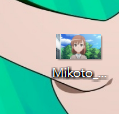
What you should do is to find a decent image hosting service provider, they will be listed below. These are just few examples, there are many free image hosting providers.
This time I use imgbox as example.
Select your files and upload them...
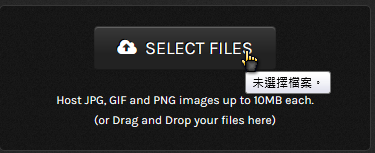
When the upload is done, it will give you multiple types of links to you, use DIRECT LINK or HOTLINK.
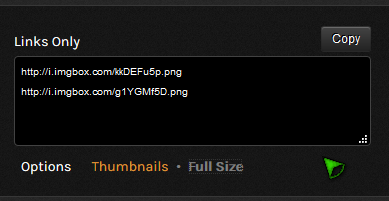
Now come back to posting page, paste the image url and select the url, click
 and the system will write syntax for you.
and the system will write syntax for you.It's easy right? How about if I want to host my image on my own web server?
Well, if you know how to buy a web server I think you should know that... anyway I will teach you here.
===
Connect to your web server, by any means that can let you access to the file directory, I prefer using FTP.
Upload your image and copy the url.(I changed the localization to let you see)
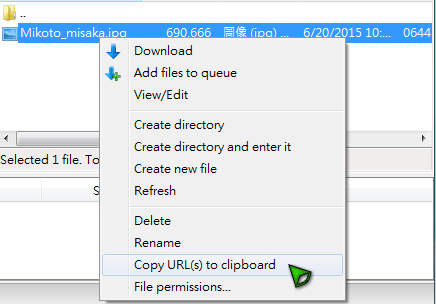
Now come back to posting page, paste the image url and select the url, click
 and the system will write syntax for you.
and the system will write syntax for you.===
The tutorial ends here. If you find this tutorial useful, feel free to give me a
 . If you think there should have been improvements, please comment below. Thanks for reading this tutorial anyway.
. If you think there should have been improvements, please comment below. Thanks for reading this tutorial anyway.
Website used: http://www.imgbox.com/
FTP software used: Filezilla
edited 3×, last 20.06.15 05:23:02 pm

 [Tutorial] How to post an image?
[Tutorial] How to post an image?
 1
1 
 Offline
Offline
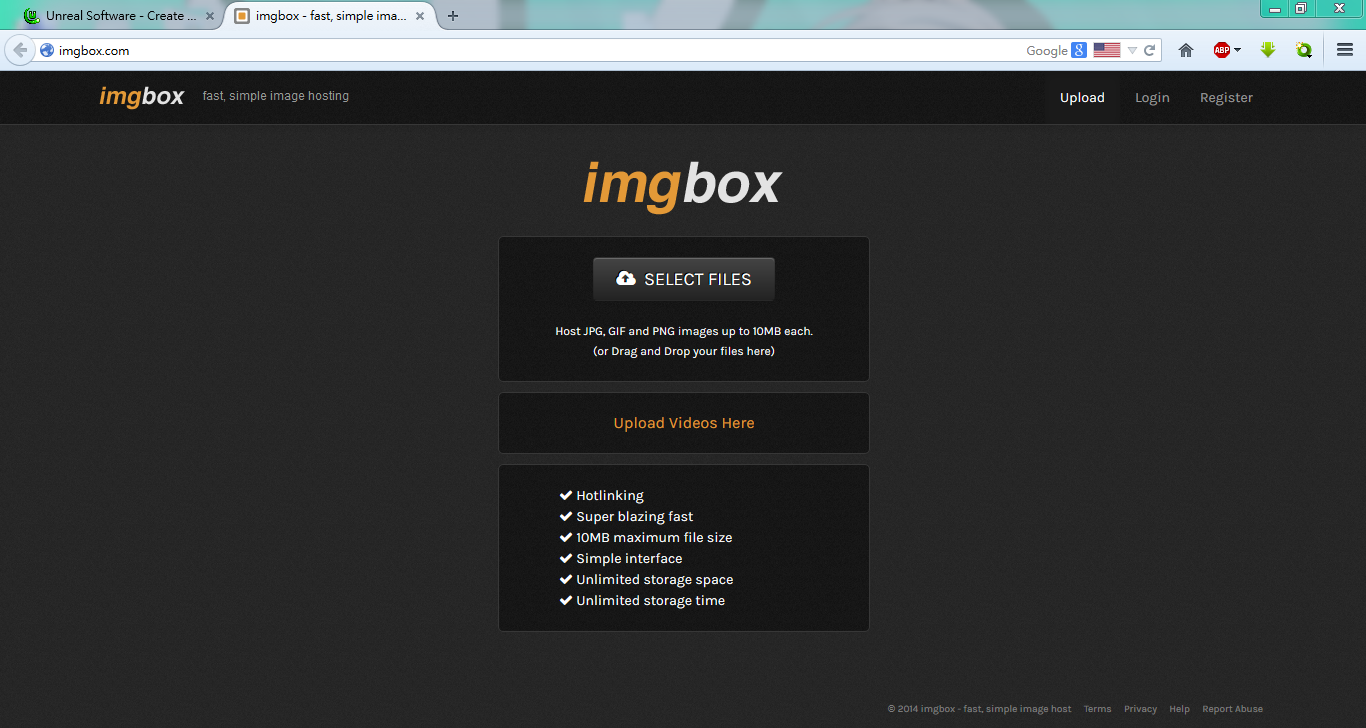
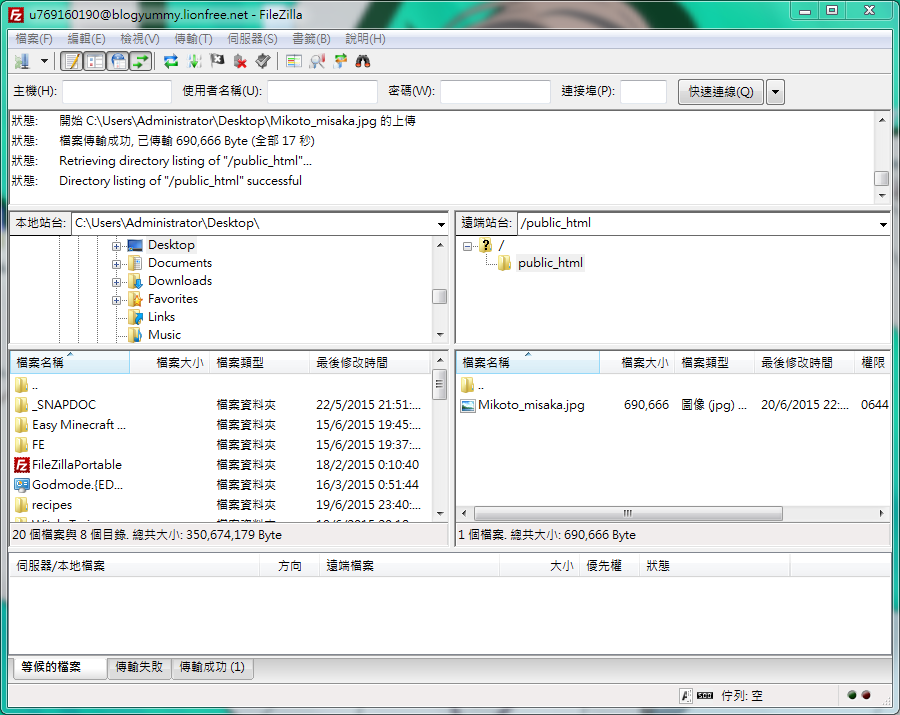
 The community here is actually called Unreal Software. U.S.G.N. is just the gaming network of Unreal Software which offers stuff like serverlists. So "Unreal Software Threads" would be a better term than "USGN Threads"
The community here is actually called Unreal Software. U.S.G.N. is just the gaming network of Unreal Software which offers stuff like serverlists. So "Unreal Software Threads" would be a better term than "USGN Threads"